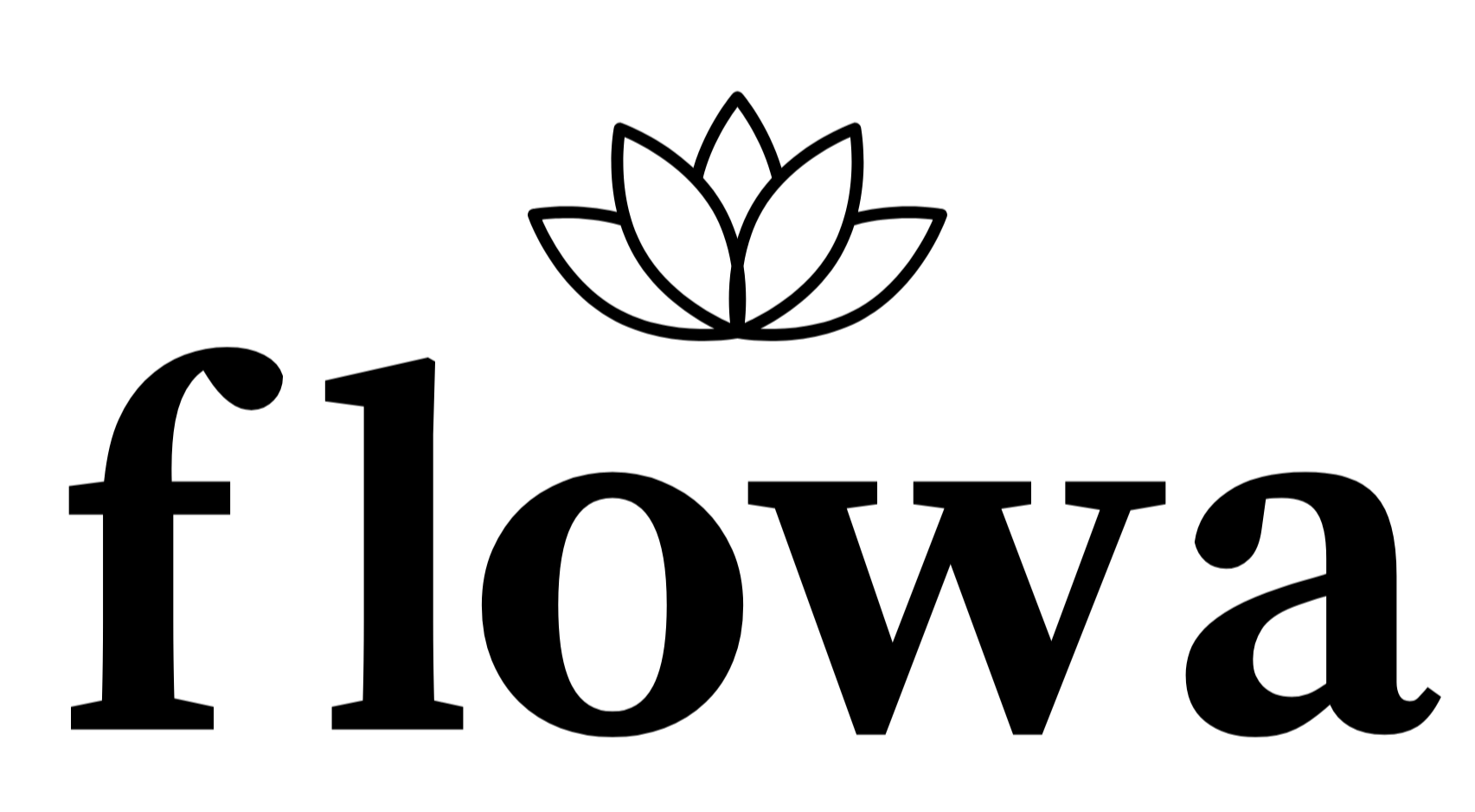Producthandleidingen
Hieronder vindt u producthandleidingen en installatie-instructies. Elke handleiding bevat stapsgewijze instructies en een downloadbare pdf.
Naya Magic Wand
Snelstartgids en instructies voor Naya

Step 1
Houd de aan/uit-knop (⏻) ongeveer 1,5 seconde ingedrukt om het apparaat in te schakelen. Zodra het apparaat is ingeschakeld, drukt u kort op dezelfde knop om de 12 unieke vibratiestanden te verkennen. Elke keer dat u drukt, gaat u naar het volgende patroon, van zachte pulsen tot diepe, continue vibraties totdat u het perfecte ritme hebt gevonden.

Step 2
Met de rechterknop ( > ) verhoogt u de trillingssterkte en met de linkerknop ( < ) verlaagt u deze. U kunt kiezen uit 6 intensiteitsniveaus, die digitaal op het scherm worden weergegeven. Niveau 1 biedt de zachtste sensatie, terwijl niveau 6 de krachtigste ervaring biedt.

Step 3
Om de weldadige warmte te activeren, drukt u op de verwarmingsknop (🔥). Het verwarmingssymbool licht op, wat aangeeft dat de functie is ingeschakeld. Na 5 minuten stabiliseert de temperatuur zich automatisch voor veilig en comfortabel gebruik. U kunt de verwarmingsfunctie op elk gewenst moment uitschakelen door nogmaals op de knop te drukken.
Avacado
Snelstartgids en instructies voor Avacado

Step 1
Houd de aan/uit-knop 1,5 seconden ingedrukt totdat het indicatielampje gaat branden. Het apparaat staat nu in de stand-bbymodus.

Step 2
Druk kort op de aan/uit-knop om de zuigstand te starten. Elke korte druk verhoogt het zuigniveau (in totaal 10 niveaus). Na de 10e stand stopt de volgende druk de zuigfunctie, terwijl het lampje blijft branden.

Step 3
Houd de aan/uit-knop opnieuw 1,5 seconden ingedrukt totdat het indicatielampje uitgaat.
Lyra Thrusting Rabbit
Snelstartgids en instructies voor Lyra

Step 1
Houd de aan/uit-knop (⏻) 1,5 seconden ingedrukt totdat het witte indicatielampje gaat branden. Het apparaat staat nu in de stand-bymodus.

Step 2
Druk kort op de trilknop om de vibratie te activeren. Druk opnieuw om door de 11 vibratiestanden te schakelen.

Step 3
Druk kort op de stootknop om het stoten te starten. Druk opnieuw om door de 3 stootstanden te schakelen.
Luno Prostate Massager
Snelstartgids en instructies voor Luno

Step 1
Houd de aan/uit-knop (⏻) 1,5 seconden ingedrukt om het apparaat in te schakelen. Het witte lampje gaat branden en de eerste vibratiestand start automatisch.

Step 2
Druk kort op de verwarmingsknop (🔥) om de verwarmingsfunctie te starten. Het rode lampje gaat branden terwijl het apparaat zachtjes opwarmt tot 38–42 °C.

Step 3
Druk kort op de aan/uit-knop (⏻) om door de 10 vibratiestanden te schakelen, van zachte pulsen tot sterkere patronen.
Heeft u extra hulp nodig? Ons supportteam staat voor u klaar.